How to print bulk shipping labels?
In this document you will learn how to print bulk shipping labels in WooCommerce shipping plugin.
In order to be able to print bulk shipping labels you will have to enable this feature in Bulk Purchase Postage Workflow section of the settings of the plugin. Which is located at “Shipping Labels” tab.
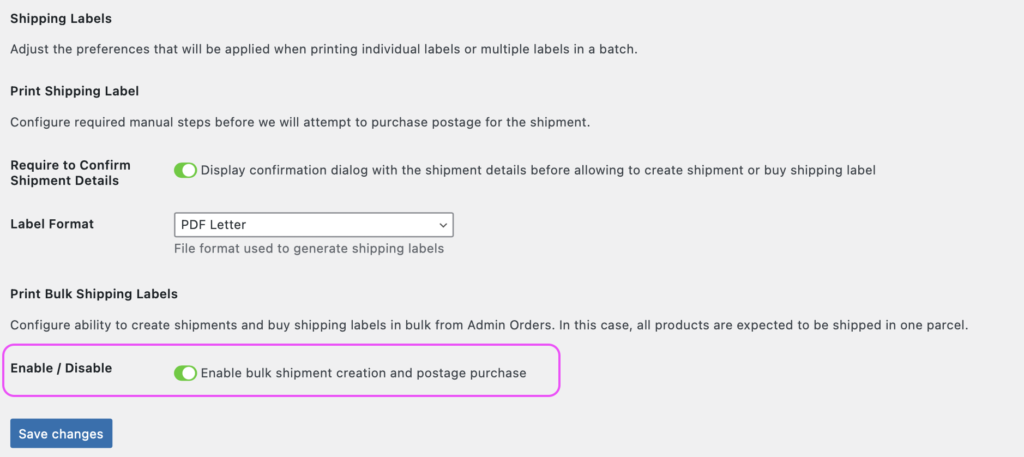
The number of steps you will have to take will vary depending on required steps enabled in Bulk Purchase Postage Workflow in the settings of the plugin. In this document we will take max number of steps needed to print bulk shipping labels.
1. Go to WooCommerce Orders page.
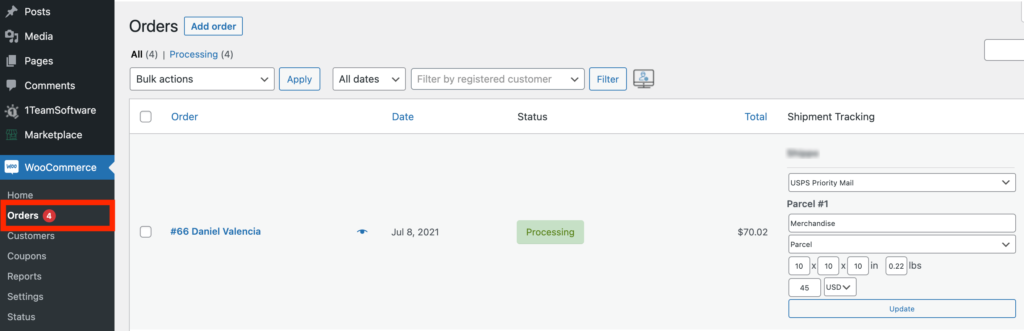
2. Optionally you can modify detected order shipment details.
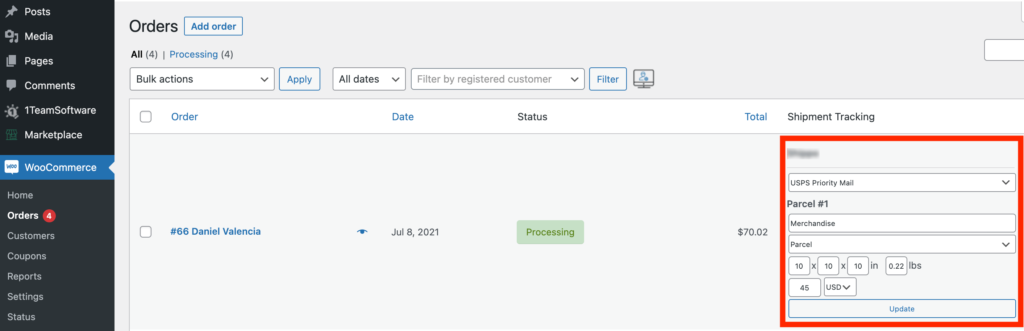
3. Choose orders you would like to create shipments for.
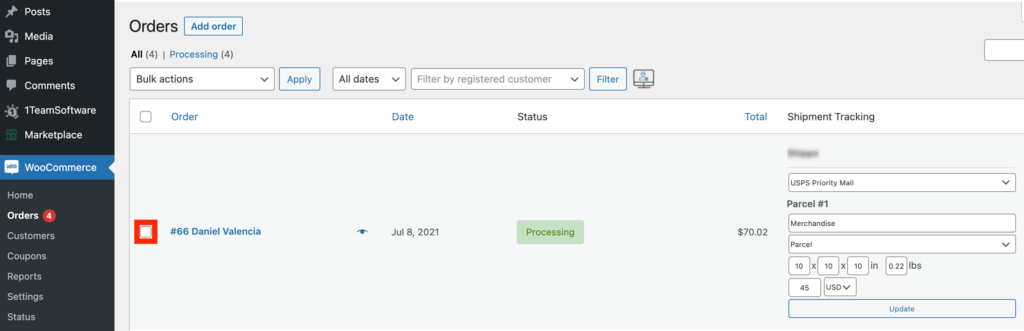
4. Choose Create Shipments bulk action.
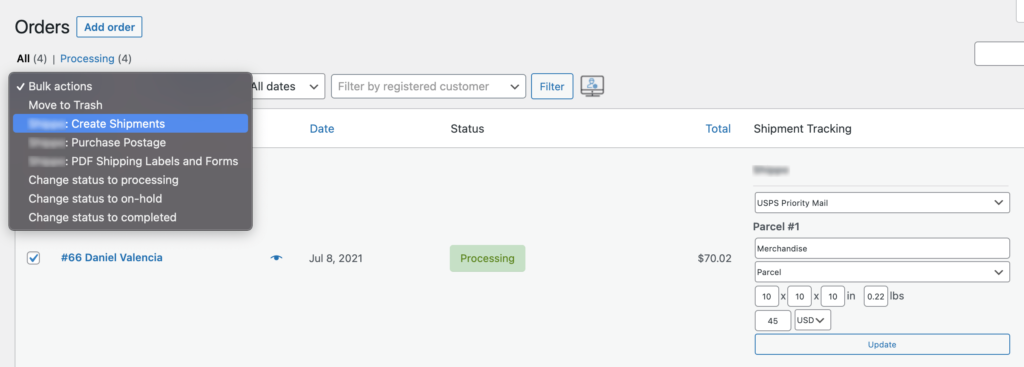
Please note that this step will only be required when it is enabled in Bulk Postage Purchase Workflow and supported by WooCommerce shipping plugin.
5. Hit Apply button.
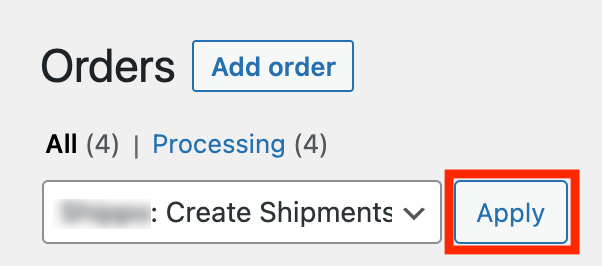
Then success message will be displayed along with the shipment form changed to the shipment information.
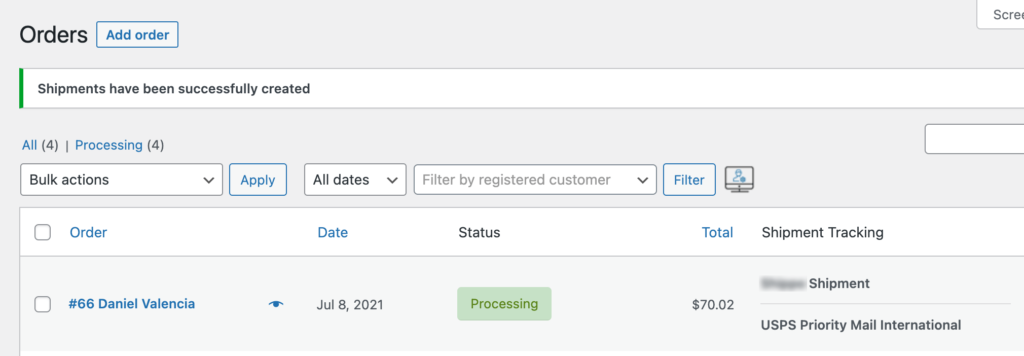
Any possible errors will be displayed at the top of WooCommerce Orders page.
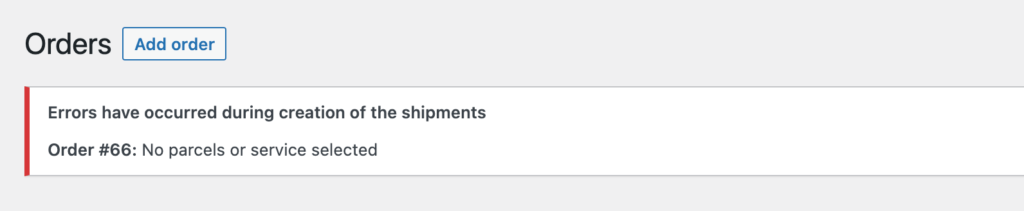
At this point you can proceed with purchasing postage for created shipments.
6. Choose orders you would like to purchase postage for.
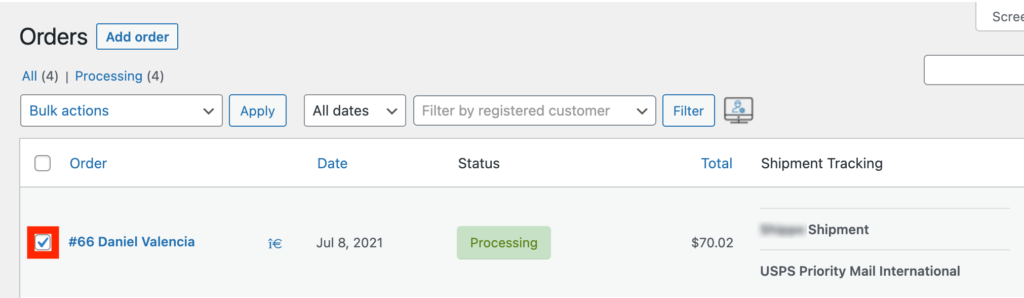
Please note that this step will only be required when it is enabled in Bulk Postage Purchase Workflow.
7. Choose Purchase Postage bulk action and hit Apply button.
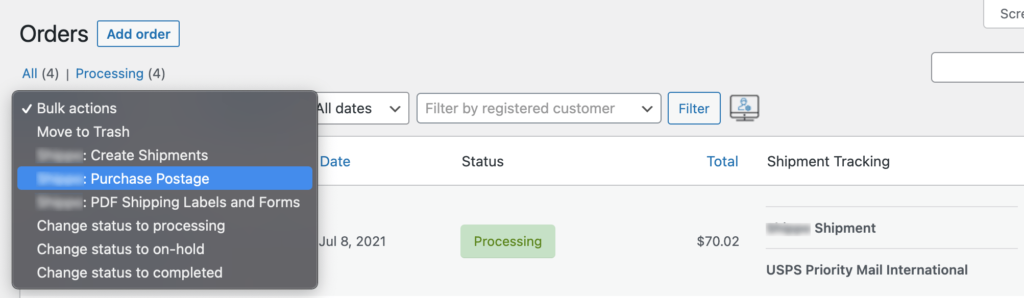
Then success message will be displayed along with the tracking information and a link to the shipping label displayed next to the processed orders.
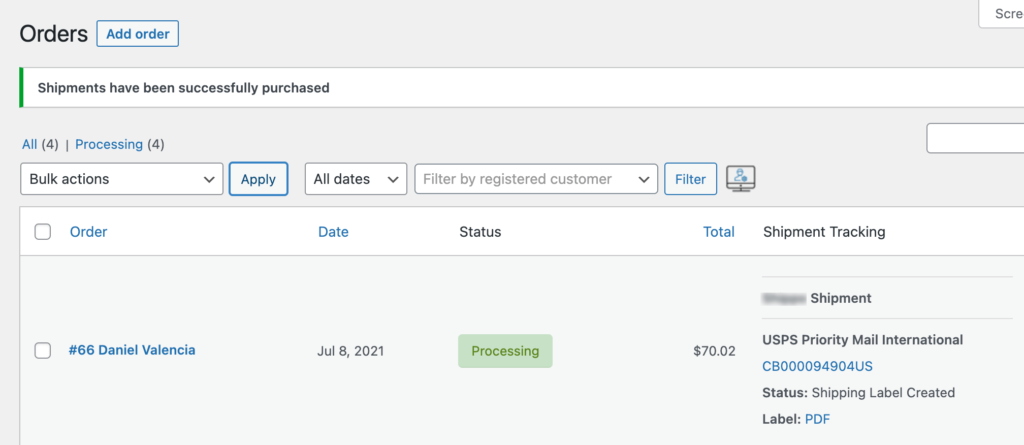
At this point you can either view and print each shipping label individually or print shipping labels in bulk by taking the following steps.
8. Choose orders you would like to print shipping labels for.
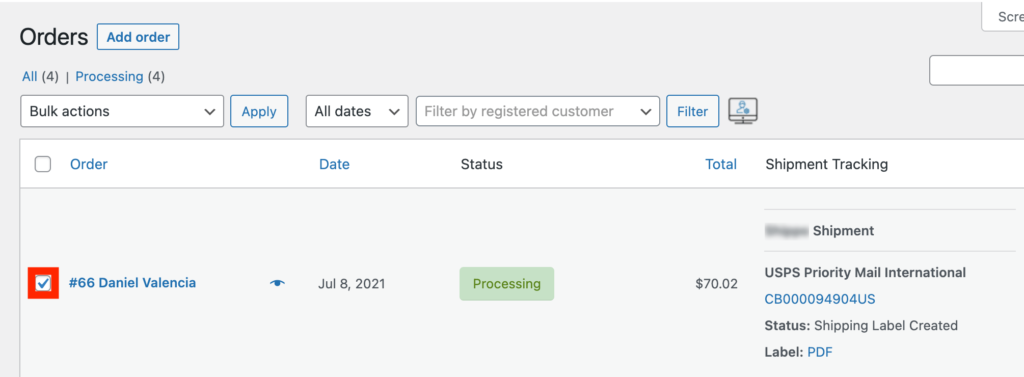
9. Choose PDF Shipping Labels and Forms bulk action and hit Apply button.
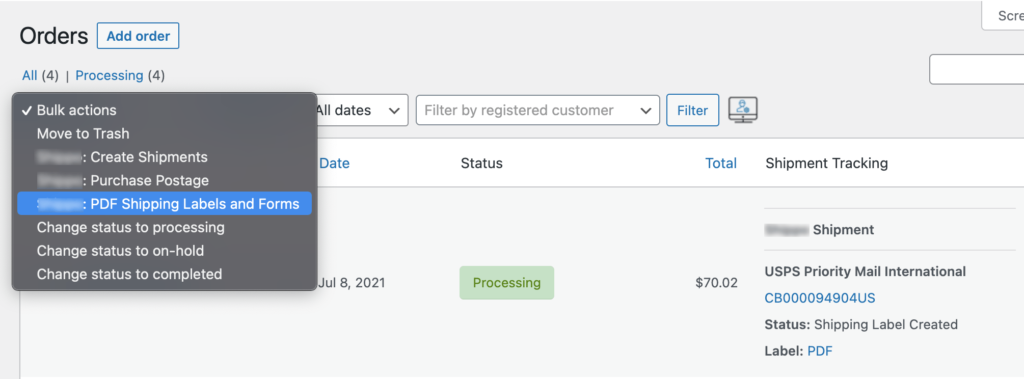
New window / tab will be opened with the spinner which then will be replaced with the generated PDF file that then can be printed.
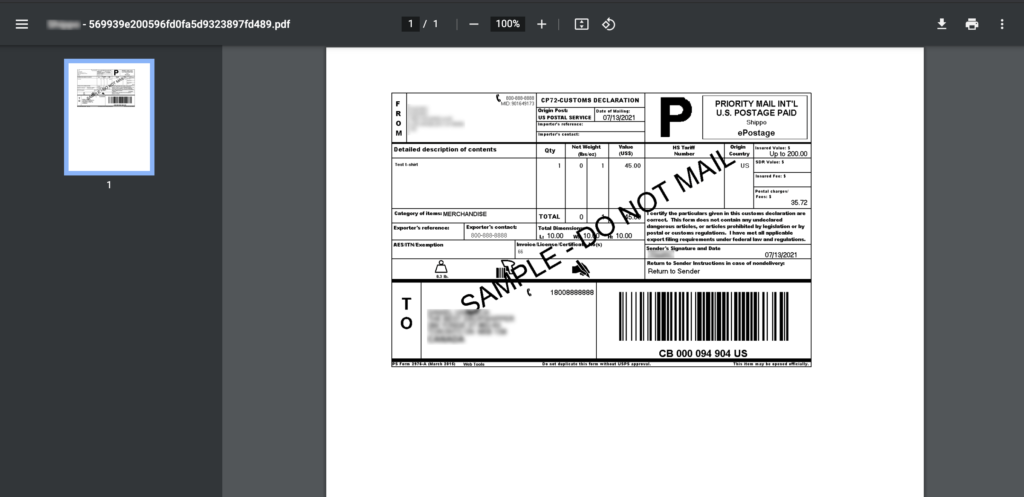
That should be all the steps you will have to take in order to print bulk shipping labels.
Please note that number of steps can be significantly reduced if you will uncheck Require to Create Shipment and Require to Purchase Postage steps in the Bulk Postage Purchase Workflow settings of the shipping plugin.




