Duplicate Shipping Services Showing in Cart – Causes and Fixes
If you’re using WooCommerce shipping plugins like Shippo Shipping Pro For WooCommerce or ShipStation Shipping Pro For WooCommerce, you may occasionally encounter an issue where a specific shipping service, such as UPS Ground, appears multiple times in the cart, sometimes even with different rates.
This can create confusion for both store owners and customers, making it unclear which rate is correct or where it’s coming from.
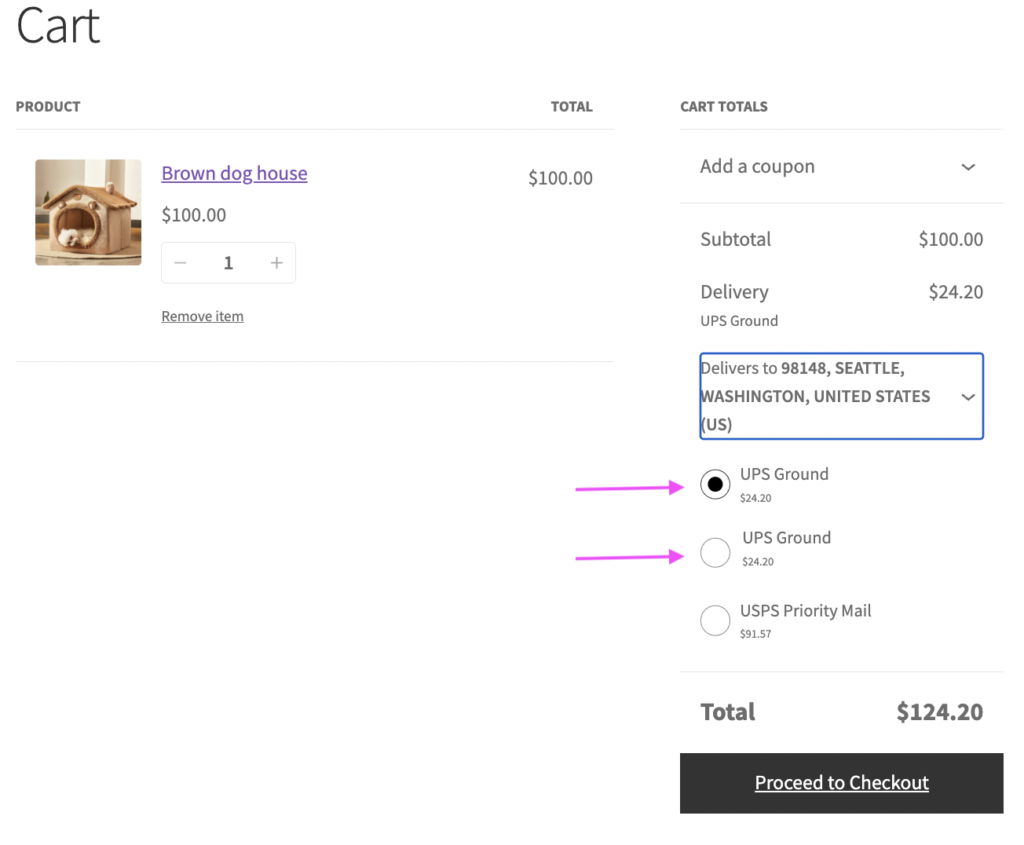
Why Do Duplicate Shipping Rates Appear? #
There are a couple of common reasons this happens:
1. Both Master and Personal Carrier Accounts Are Enabled
In multi-carrier platforms like Shippo and ShipStation, you can connect both:
- A master carrier account (offered by the platform)
- Your own personal carrier account
When both accounts are enabled, for instance, Shippo’s master UPS account and your personal UPS account. Both carriers’ accounts will return shipping rates by API, then be displayed in the cart. This can cause the same service (like UPS Ground) to show up multiple times, with potentially different prices.
Example: #
Screenshot 1: Shows Shippo’s master UPS account enabled.
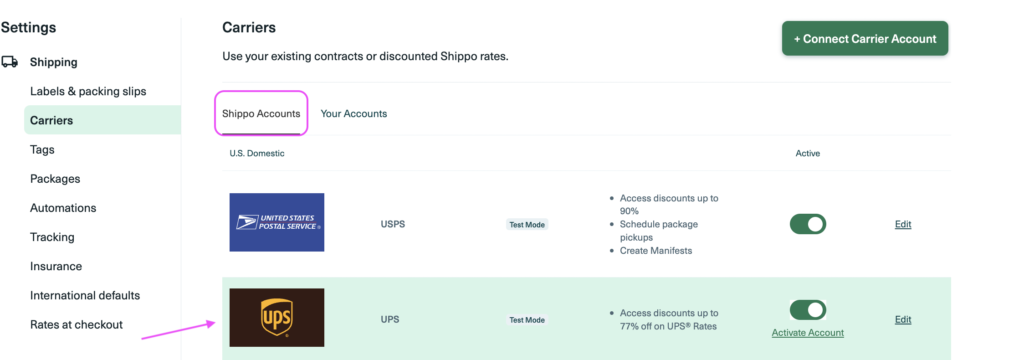
Screenshot 2: Shows your personal UPS account is also enabled.
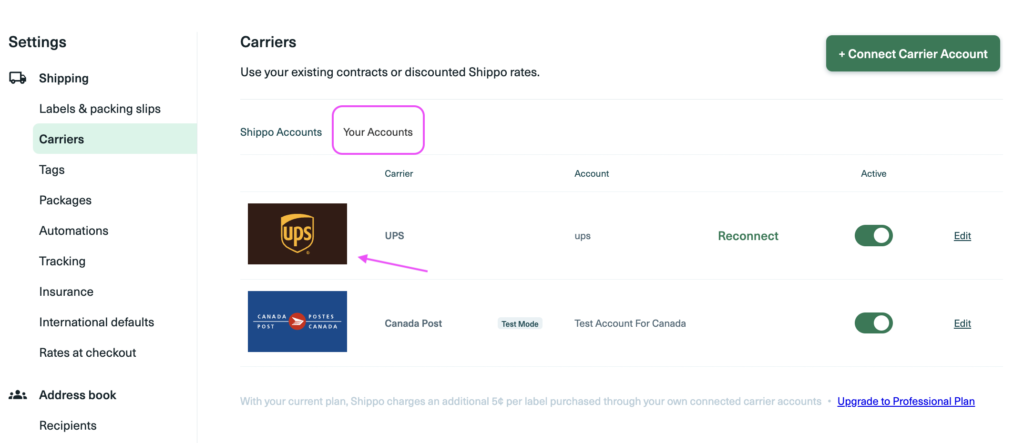
💡 Tip: Shippo’s master accounts often offer better discounted rates than personal accounts. We recommend enabling just one account at a time to compare rates and choose the one that works best for your store.
The same recommendation applies to ShipStation Shipping Pro plugin users, as it also supports both master and personal carrier accounts.
2. Multiple Shipping Plugins Enabled for the Same Carrier
Another possible reason for duplicate shipping rates is that you’re using multiple shipping plugins at the same time for the same carrier. For example:
- You may have enabled UPS via Shippo Shipping Pro or the ShipStation Shipping Pro plugin
- AND also enabled a separate UPS or USPS shipping plugin
When multiple plugins are obtaining rates from the same carrier, each plugin will return its own version of the shipping rates, again resulting in duplicate services like UPS Ground being shown with potentially different live shipping rates.
How to Avoid This Issue #
To prevent confusion and ensure your customers only see one set of accurate shipping rates, follow these steps:
- Enable only one carrier account (for example, UPS) in the Shippo or ShipStation account at a time.
- Compare rates between master and personal accounts to decide which one suits your business needs.
- Disable other shipping plugins if you’re testing or switching providers to avoid overlap.
Summary #
Duplicate shipping rates in your WooCommerce cart are typically caused by:
- Having both master and personal accounts enabled in the Shippo or ShipStation account.
- Running multiple shipping plugins that return shipping rates for the same carrier.
By narrowing it down to one active account or plugin per carrier, you can avoid duplicate services and give your customers a clear, seamless checkout experience.
If you need further help identifying which plugin or account is returning rates, feel free to contact our support team. We’re happy to help!




