CloudSync Master PRO – Offload Your Media to the Cloud!
From: $0.00 for 1 year
CloudSync Master for WordPress – the ultimate plugin for seamless integration with Google Cloud Storage. Free up server space, share media between servers, enjoy backup and restore capabilities, and solve load balancing issues. With deep Media Library integration, effortlessly manage files, perform bulk actions, and ensure automatic deletion from the cloud when local files are removed. Elevate your media management with CloudSync Master and streamline your website’s performance.
Description
Are you:
- Struggling with server space?
- Worried about media file backups?
- Dealing with load balancing issues?
- Concerned about storage costs?
- Need to boost website performance?
- Migrating your WordPress site?
- Looking for an easier way to troubleshoot?
Boost Your WordPress: Solve Space, Speed, and Cost Issues Effortlessly
Discover a game-changing solution designed to tackle your WordPress challenges head-on. Enhance website performance, reduce storage costs, and enjoy an intuitive, user-friendly experience.
This handy plugin helps you to optimize your site: boost loading speeds, automate media backups, and simplify site migration. Save your valuable time and cut costs, so you can concentrate on what truly matters.
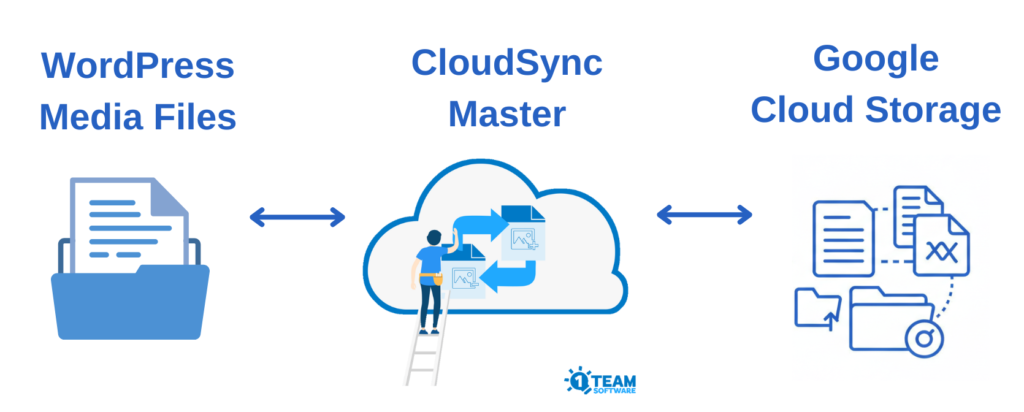 e
e
Discover how our innovative tool can transform your WordPress experience and boost your website’s efficiency today.
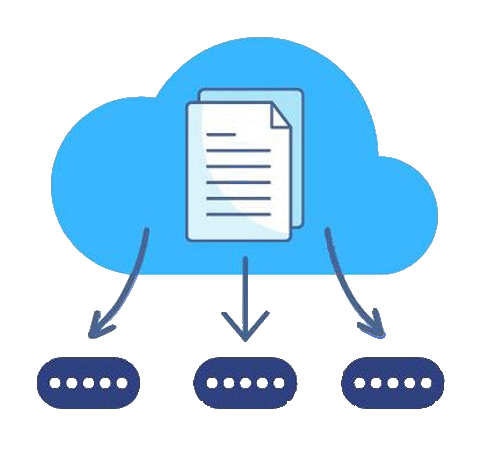 |
Free Up Server Disk Space:CloudSync Master allows you to remove local media files from your server once uploaded to cloud storage, optimizing server performance and resource allocation. |
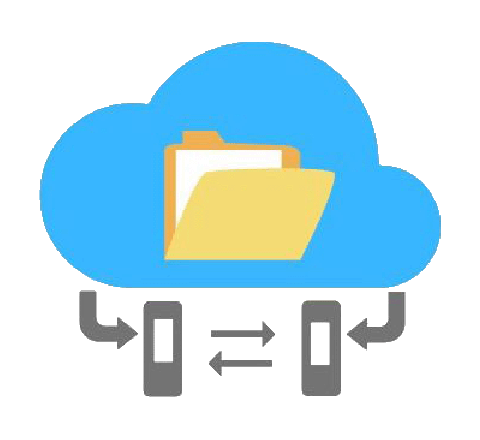 |
Facilitate Media Sharing Across Servers and Environments: Store your media files in the cloud for portability and flexibility. Easily migrate your WordPress site and share a Media Library among environments. |
 |
Ensure Media Backup and Restore: Securely store your media files in the cloud for flexibility and seamless recovery during migrations or backups. |
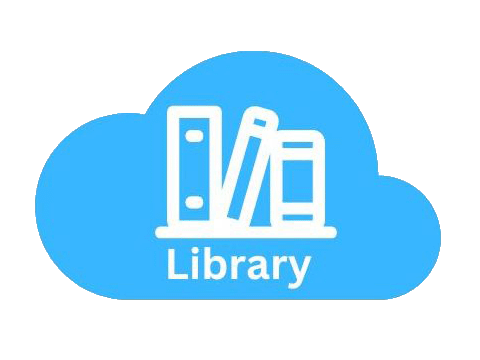 |
Solve Load Balancing and Adapt to Google Cloud Run: Offload your Media Library to cloud storage for consistent access across servers or environments. |
 |
Automatic Media File Sync: CloudSync Master automatically scans and uploads your media files to cloud storage, improving performance and secure delivery. |
Introducing a new amazing solution for seamless file and server management.
Enjoy the numerous benefits it brings, such as improved efficiency, reduced costs, and enhanced performance. Embrace CloudSync Master and transform your file and server management today.
Here’s What You’ll Get!
| Feature List | Free Version | Pro Version |
|---|---|---|
| Caching Control | ✅ | ✅ |
| URL Rewriting | ✅ | ✅ |
| Upload Existing Media Library | ✅ | ✅ |
| Real-Time Upload Queue | ✅ | ✅ |
| Cloud Objects Management Panel | ✅ | ✅ |
| Deep Media Library Integration | ✅ | ✅ |
| Direct Cloud Upload | ✖️ | ✅ |
| Cloud File Deletion | ✖️ | ✅ |
| Local File Deletion | ✖️ | ✅ |
| Flexible Upload Scheduling | ✖️ | ✅ |
| Batch Size Control | ✖️ | ✅ |
| Upload Concurrency | ✖️ | ✅ |
| Upload Queue Handling | ✖️ | ✅ |
| Premium Customer Support | ✖️ | ✅ |
Start exploring the plugin’s amazing features with the Free version—completely free of charge. It doesn’t get better than that!
For those who are looking for more advanced functionality, upgrading to the PRO version unlocks direct uploads to Google Cloud Storage, bypassing your server. This streamlined process will significantly improve website performance, reduce server load, and eliminate the need for extensive local storage.
Unlock seamless file management with the powerful integration between your WordPress site and Google Cloud Storage. No more outdated file-handling methods that waste time and money. With CloudSync Master, you can upgrade your WordPress experience to new levels of efficiency and simplicity.
Whether you’re managing a small blog or a high-traffic WooCommerce store, CloudSync Master simplifies file management like never before.
Enjoy the convenience of automation, the efficiency of cloud-first storage, and keeping your cloud space organized.
Additional information
| License Type | Free Version, Single Domain / Site – Monthly Subscription, Single Domain / Site, Three Domains / Sites, Ten Domains / Sites |
|---|
Reviews (0)
Be the first to review “CloudSync Master PRO – Offload Your Media to the Cloud!” Cancel reply
You must be logged in to post a review.
Related products
WooCommerce Extensions
WooCommerce Extensions
WooCommerce Extensions
WooCommerce Extensions
WooCommerce Extensions
Shipping Labels for MultiVendorX WooCommerce Multivendor Marketplace PRO
WooCommerce Extensions
WooCommerce Extensions

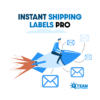

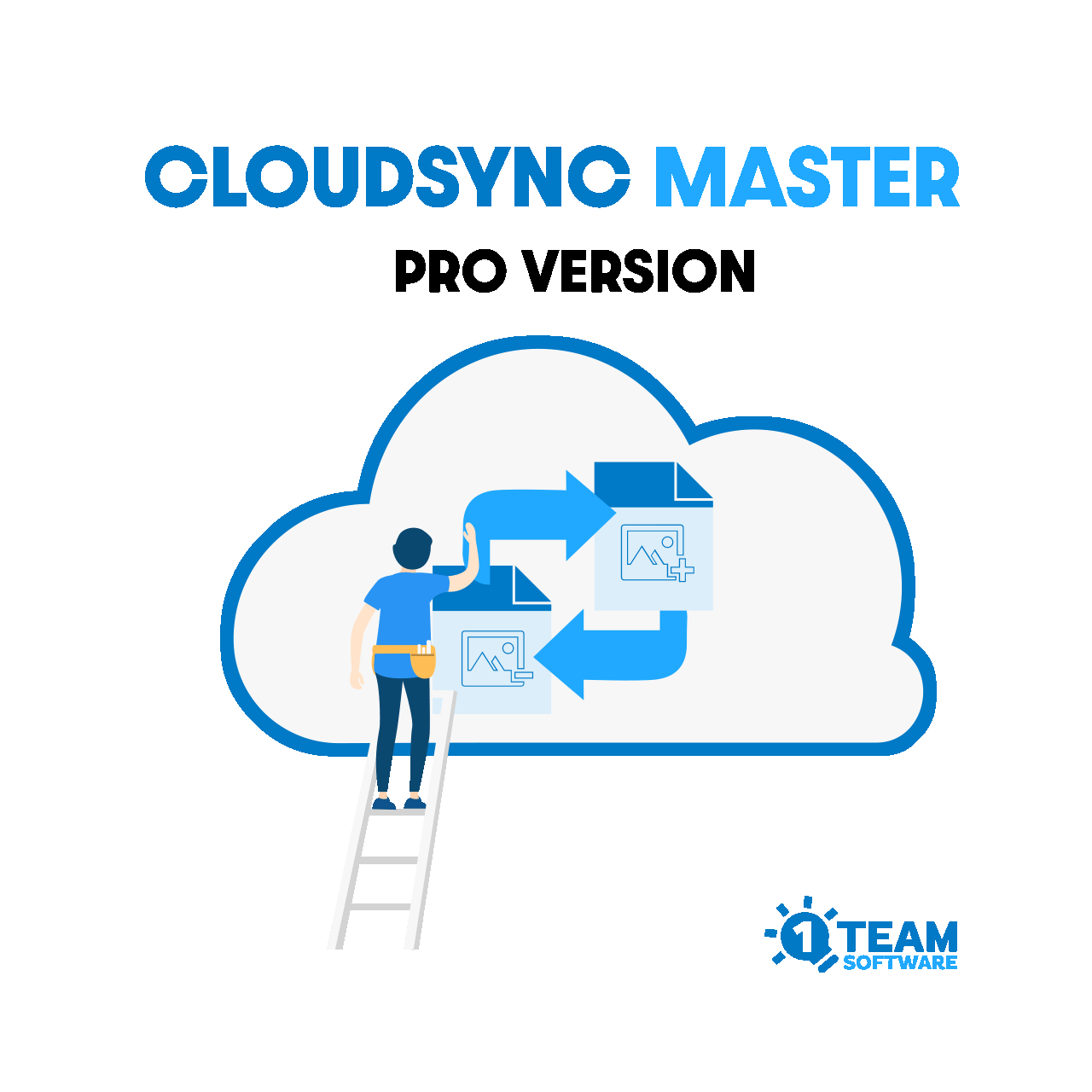

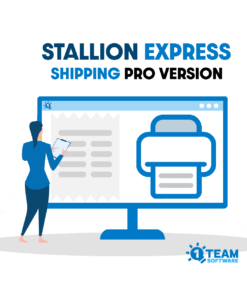





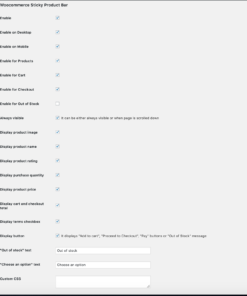

Reviews
There are no reviews yet.