Free Shipping Per Package PRO for WooCommerce
From: $0.00 / year
The most Advanced Free Shipping Per Package for WooCommerce plugin that allows you to define flexible Free Shipping scenarios for individual Cart shipping packages based on totals, weight, quantity, shipping class, user role, day, time and more.
Description
Free Shipping Per Package PRO plugin lets you configure unlimited number of advanced conditions when a Free Shipping rate should be available for qualifying Cart packages.
Free Shipping Per Package is an essential choice when you are using Shipping Packages for WooCommerce to split cart based on a flexible group by condition or / and WCFM, Dokan, WCMP, WCPV and YITH multivendor marketplaces.
Features
- Conditions are calculated based Shipping Package contents, instead of a cart.
- Unlimited Free Shipping rules for each Shipping Zone.
- Ability to specify the custom name of the Shipping Method that will be displayed to a customer.
- Choose Free Shipping as a default shipping method.
- Require all or any condition to match for the Cart package to qualify for Free Shipping.
- Require a valid Free Shipping coupon.
- Require min and max quantity.
- Require min and max subtotal (amount before coupons and discounts).
- Require min and max total (amount after coupons and discounts).
- Require min and max weight.
- Require min and max volume.
- Ability to run in debug mode to trace behavior of configured rules.
PRO Features
- Display Cart Notice when shipping package does not meet Free Shipping requirements.
- Ability to hide all other Shipping Methods.
- Ability to keep other Free Shipping methods.
- Ability to choose if Free Shipping method should be the first or last in the list of Shipping Methods.
- Supports WCFM, Dokan, WCMP, WCPV and YITH multivendor marketplaces.
- Require all or any of the products to belong to selected Vendors.
- Require a Customer to belong to one of the specified User Roles.
- Require all or any of the products to belong to one of the specified Categories.
- Require all or any of the products to have one of the specified Shipping Classes.
- Require all or any of the products to have one of the specified Tags.
- Require all or any of the products to have one of the specified Taxonomy values.
- Schedule for selected days of the week.
- Schedule for specific dates.
- Schedule for specific time interval.
Package usually means a group of products that can be combined and shipped by the same warehouse / vendor and require a separate shipping charge from other packages.
Possible Shipping Scenarios
- Offer Local Pickup method
- Free Shipping based on cart package weight
- Free Shipping based on cart package subtotal
- Free Shipping when one product has specified shipping class
- Free Shipping on a selected day and time
- Hide other shipping methods when Free Shipping is offered
- Free Shipping for products sold by Vendor A but still charge shipping for products sold by other Vendors
- Sell from different warehouses / dropshipping providers and offer Free Shipping only when subtotal of the products from the same location is more than a specified amount
These are only a few examples of possible use cases and they are only limited by your imagination and requirement.
In case it is not enough, then feel free to Contact Us and we will find a way to meet your requirements.
Installation
- Go to WordPress -> Plugins -> Add New
- Hit Upload Plugin button
- Hit Choose File button and select zip file with the plugin
- Hit Install Now button
- Hit Activate link
- Installation complete
Screenshots
Navigate to WooCommerce -> Settings -> Shipping -> Free Shipping Per Package PRO, then enter your license key and check Enabled
Navigate to WooCommerce -> Settings -> Shipping Zones and then Select Edit on any of the Shipping Zones, then hit Add Shipping Method inside of it and choose Free Shipping Per Package PRO and hit Add Shipping Method
You can enable / disable individual Shipping Methods in the configuration of the Shipping Zone
Hit Edit on the Free Shipping Per Package method in the Shipping Zone and configure various conditions
If you want to set up Free shipping for a specific product category or shipping class for a promotional event, refer to our documentation guide for step-by-step instructions on configuring it with this plugin.
Additional information
| License Type | Free Version, Single Domain / Site – Monthly Subscription, Single Domain / Site, Three Domains / Sites, Ten Domains / Sites |
|---|
Reviews (4)
4 reviews for Free Shipping Per Package PRO for WooCommerce
Add a review Cancel reply
You must be logged in to post a review.
Related products
WooCommerce Extensions
WooCommerce Extensions
WooCommerce Extensions
WooCommerce Extensions
WooCommerce Extensions
WooCommerce Extensions
WooCommerce Extensions
WooCommerce Extensions




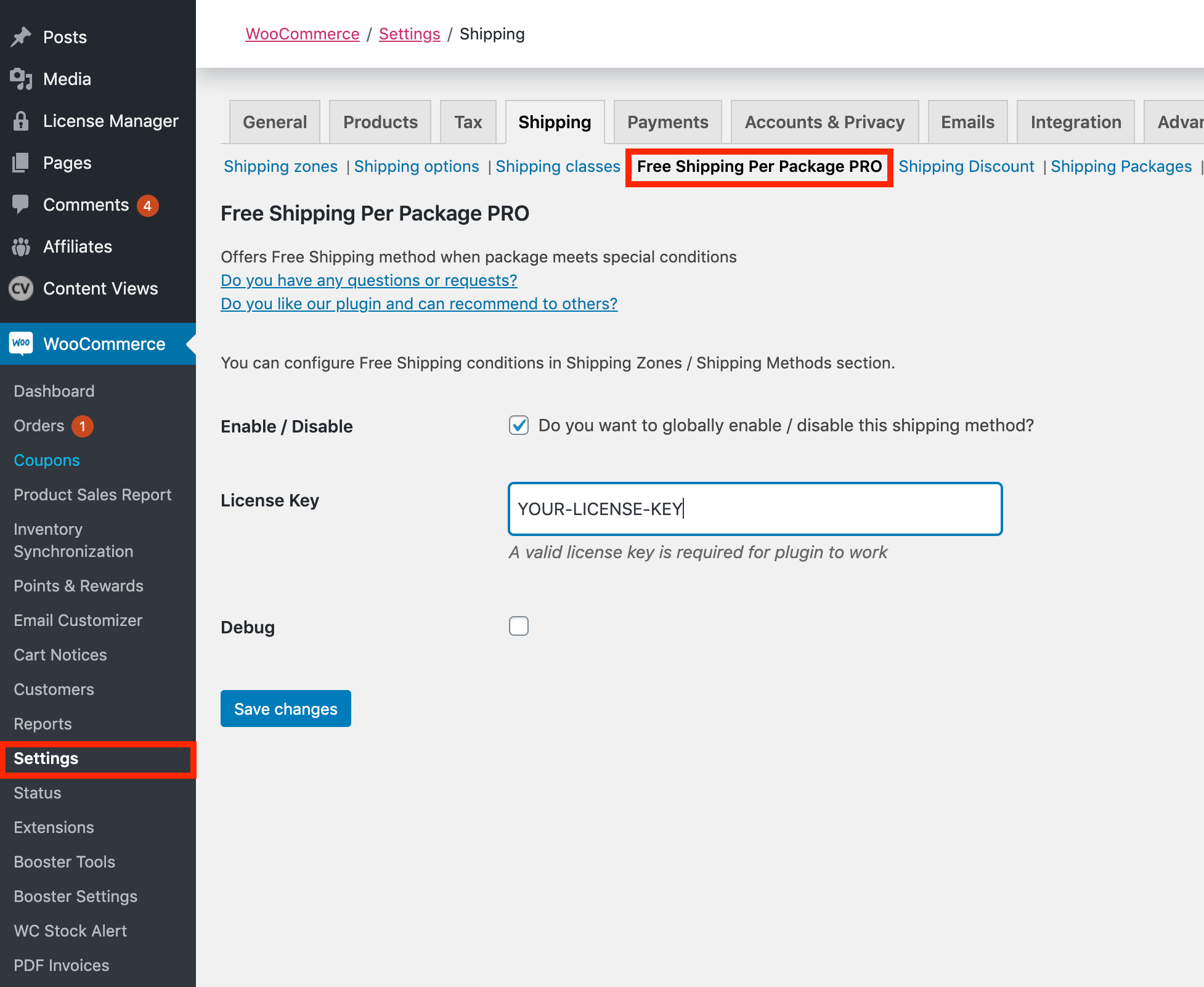
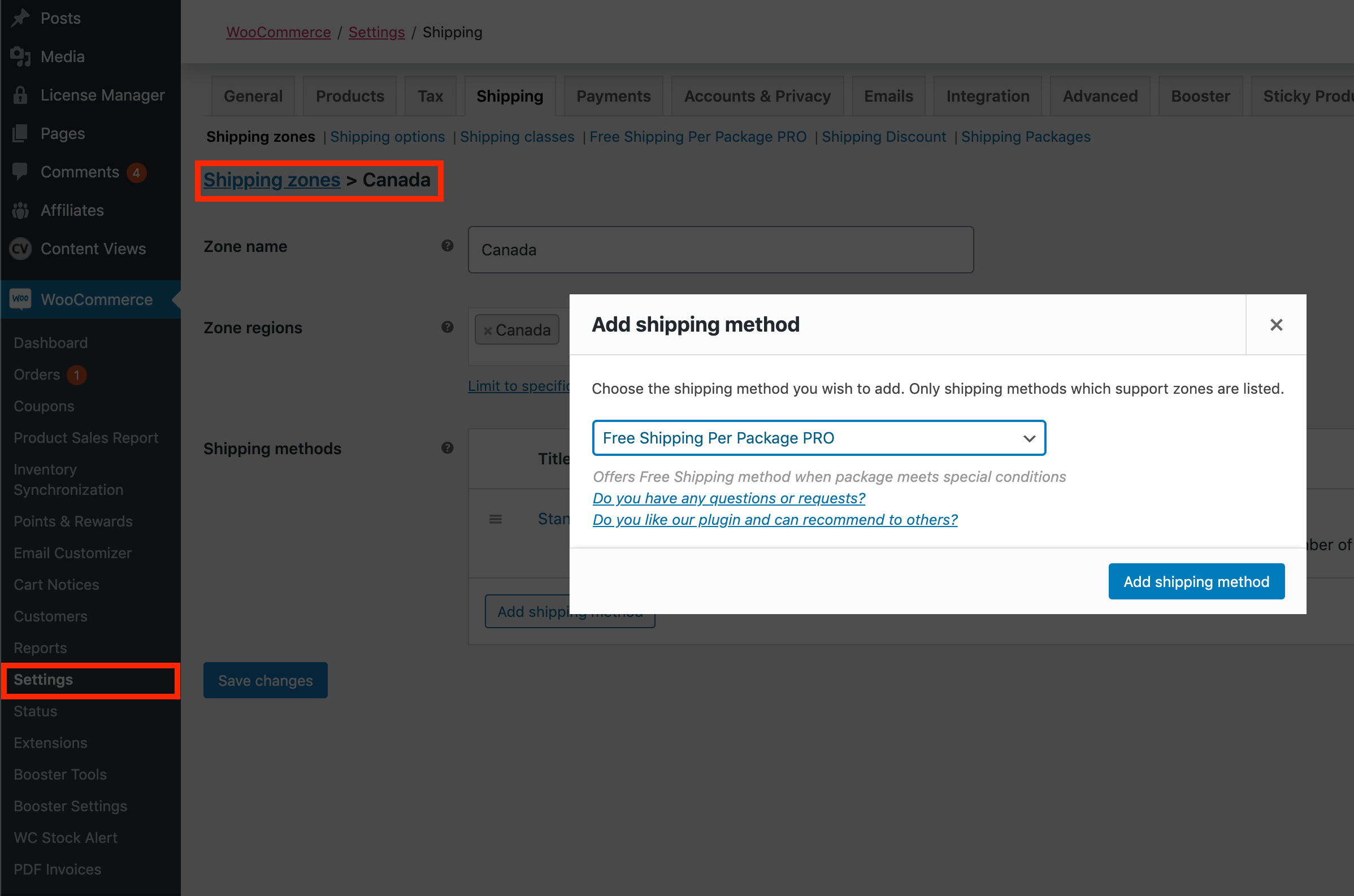
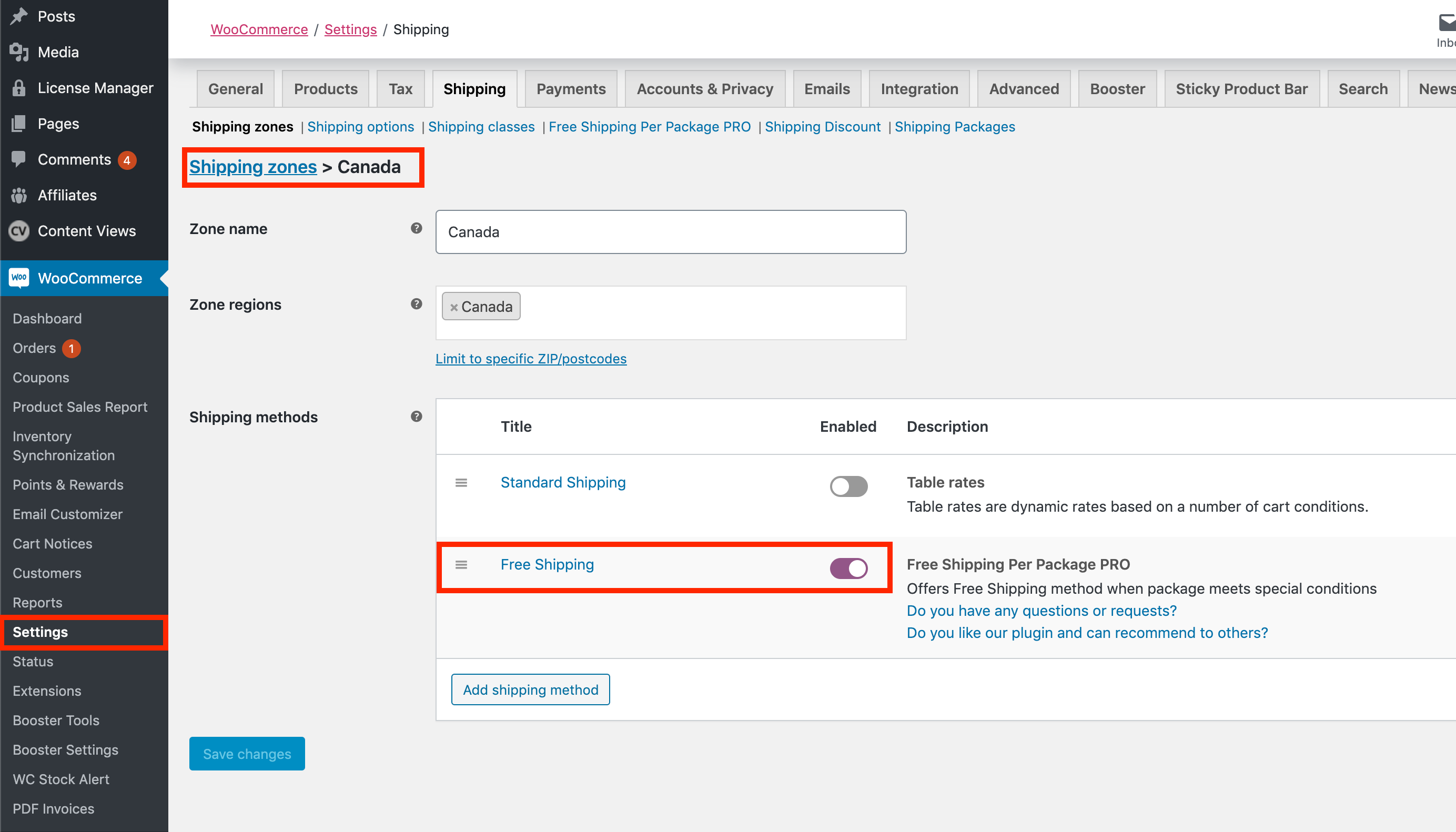
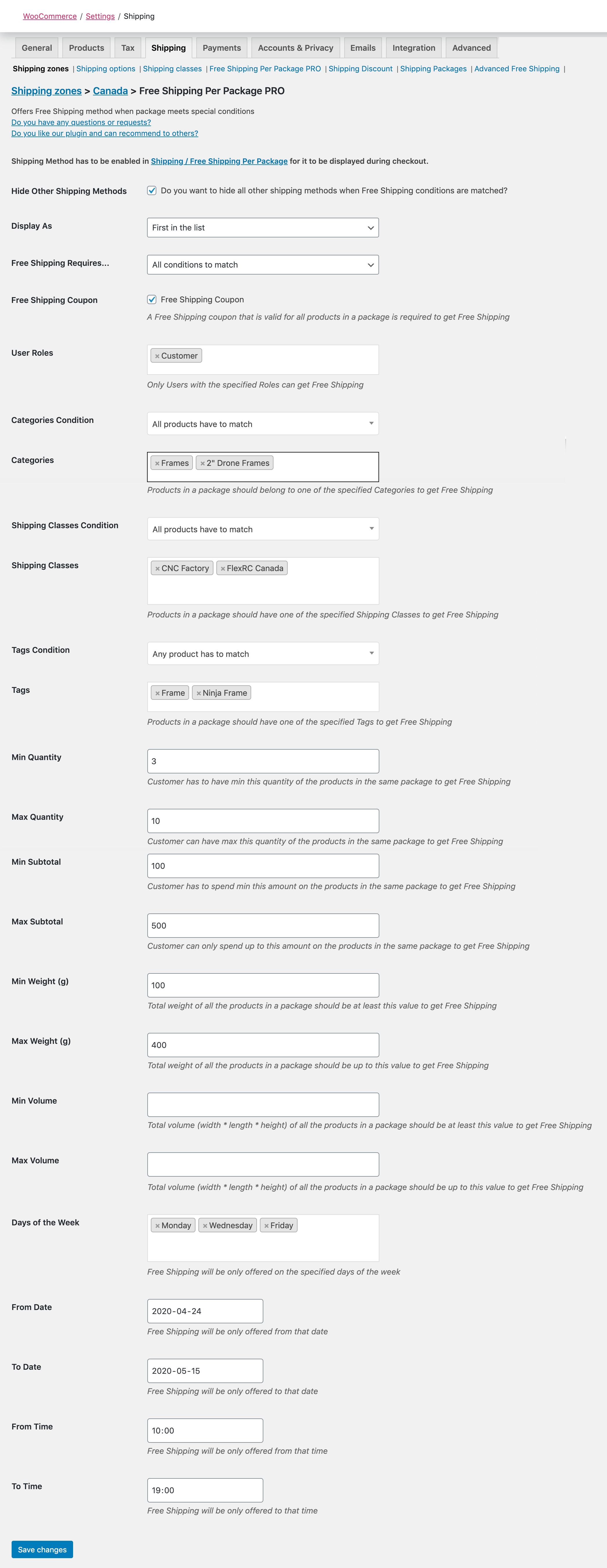


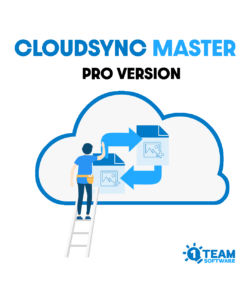
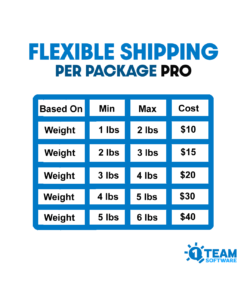

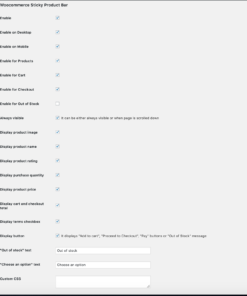

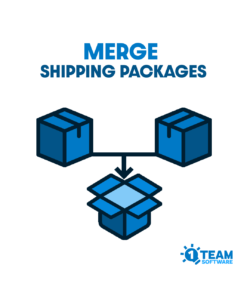

Brett Rodgers (verified owner) –
It’s a very good plugin. After a bit of getting used to, I’m now very pleased with this product. Thanks so much!
Richard M –
Incredibly useful plugin and the support provided is the best you could hope for. Great work.
Erick Kumbangsila (verified owner) –
Just what i needed to split to enable different shipping rules for products shipped by different suppliers. You can group products together and then setup different rules to enable free shipping for these packages.
dmitry –
Thanks for the review, please do not hesitate to contact us if you will need our assistance.
Helene Greenberg –
Every once in a great while you happen upon a product or person that changes everything. I happened upon both at the same time. Dmitry and 1Team Software’s shipping plugins changed how I view plugin developers, their products and the customer support they offer. I began using their plugins while building my multi-vendor marketplace website. As the site evolved and the shipping methods the vendors required changed to become more and more complex, 1Team Software stuck with me. Not only do the plugins work as intended, they exceed expectation and seamlessly integrate with other developers’ products. As for the customer service, Dmitry sets a new standard for other c/s teams to try and meet. Expect a reply to any question on any day of the week. There was never a “We don’t do that.”, or “Sorry, can’t help you, good luck with that.”. As corny as it may sound, I feel like they are part of my team. At this point, I cannot recommend them enough and I wouldn’t even think about spending my non-profits precious dollars on another developer.