Shipping Labels for Dokan WooCommerce Multivendor Marketplace PRO
From: $14.00 / month
Shipping Labels for Dokan PRO plugin adds ability to create shipping labels with PRO versions of our shipping plugins to vendors of Dokan Multivendor Marketplace for WooCommerce.
Description
Shipping Labels for Dokan PRO plugin provides seamless integration between PRO versions of our shipping plugins and Dokan Multivendor Marketplace Dashboard, so vendors can easily purchase and print shipping labels for their orders.
This plugin is very flexible and lets vendors to purchase shipping labels with and without their own shipping carrier account as well as to control if they want to offer live shipping rates for their products in the cart and checkout pages.
Rate us & Review
If you love our plugins, please give us a full five-star rating, so that we know that our work is valued and appreciated.
This will be the drive and motivation for us to further improve our plugins with more useful features.
We highly appreciate your support and love.
Features
- Vendors can print shipping labels using sitewide shipping carrier settings without the need to register for their own carrier account
- Marketplace will automatically keep shipping cost, when vendors aren’t using their own carrier account, and then it will limit the price of a shipping label that vendor can purchase
- Marketplace can allow or disallow vendors to use sitewide shipping carrier account for printing shipping labels and live shipping rates
- Vendors can print shipping labels with their own carrier settings
- Marketplace can allow or disallow vendors to use their own shipping carrier account for printing shipping labels and live shipping rates
- Marketplace and Vendors can enable or disable live shipping rates for vendors’ products in the cart / checkout packages
- Marketplace can configure/overwrite purchase postage workflow of the shipping plugin used for the integration
- Marketplace can enable / disable various shipping label creation features supported by selected shipping carrier
What do you need to start?
1. Install and activate Dokan – Multivendor Marketplace for WooCommerce
2. Install, activate and configure any of 1TeamSoftware shipping plugins that feature creation of shipping labels
- ChitChats Shipping PRO
- EasyPost Shipping PRO
- Shippo Shipping PRO
- ShipStation Shipping PRO
- ShipEngine Shipping PRO
3. Install and activate Shipping Labels for Dokan PRO plugin
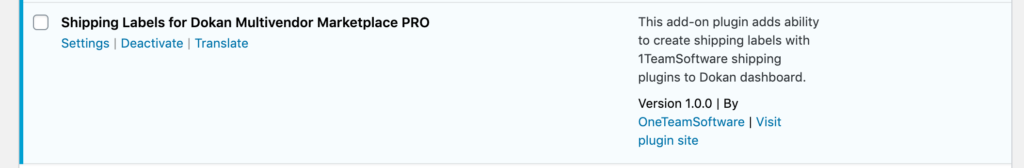
4. Enter your license key and choose shipping plugin you want to use for this integration
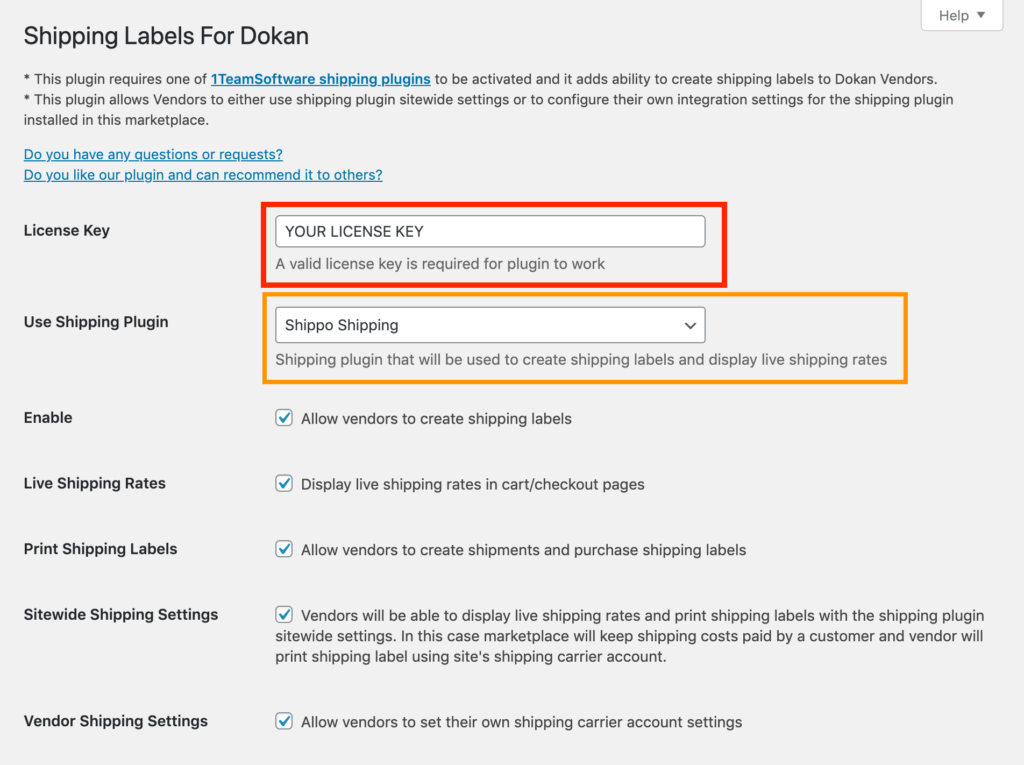
That should be all you have to do to get started!
Sitewide shipping carrier settings
Enable Sitewide Shipping Settings in the plugin’s settings page
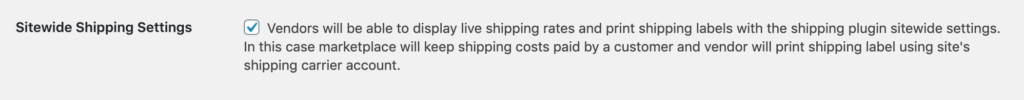
It will allow vendors to purchase shipping labels without the need to provide their own shipping carrier settings.
The way it works is that when new order will come in, Shipping Labels for Dokan plugin will force Dokan to reserve shipping fee for the Admin, so then it can be used by Vendor to purchase a shipping label using Marketplace’s shipping carrier account.
Earnings from Order won’t include shipping paid by a customer
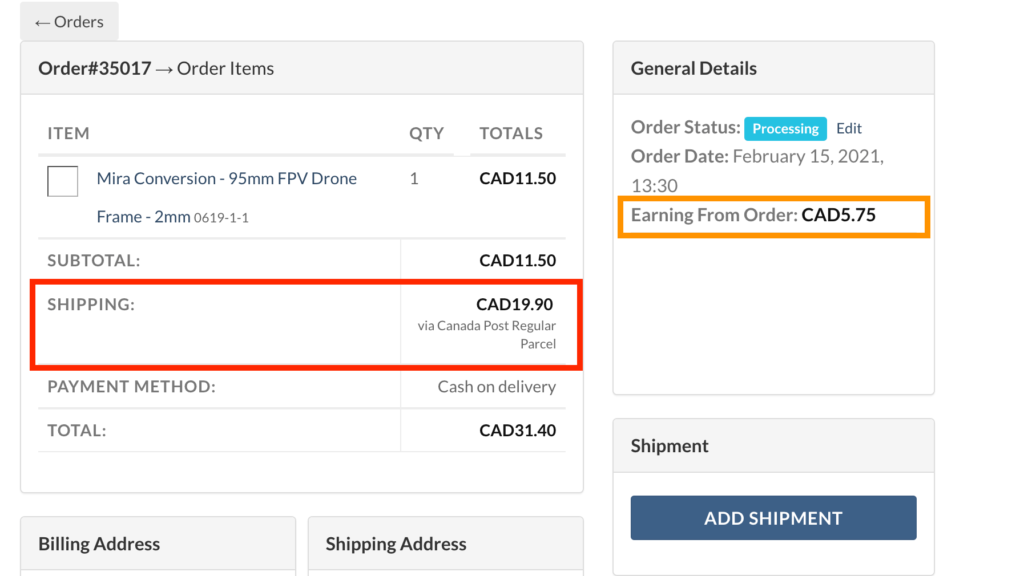
Vendor’s custom carrier settings
Enable Vendor Shipping Settings in the plugin’s settings page
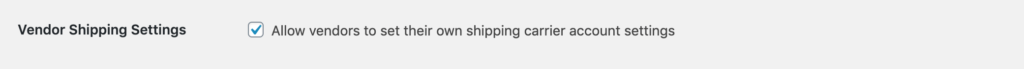
Vendors will be able to access extra Settings page where they can enable / disable live shipping rates as well as to setup own shipping carrier settings
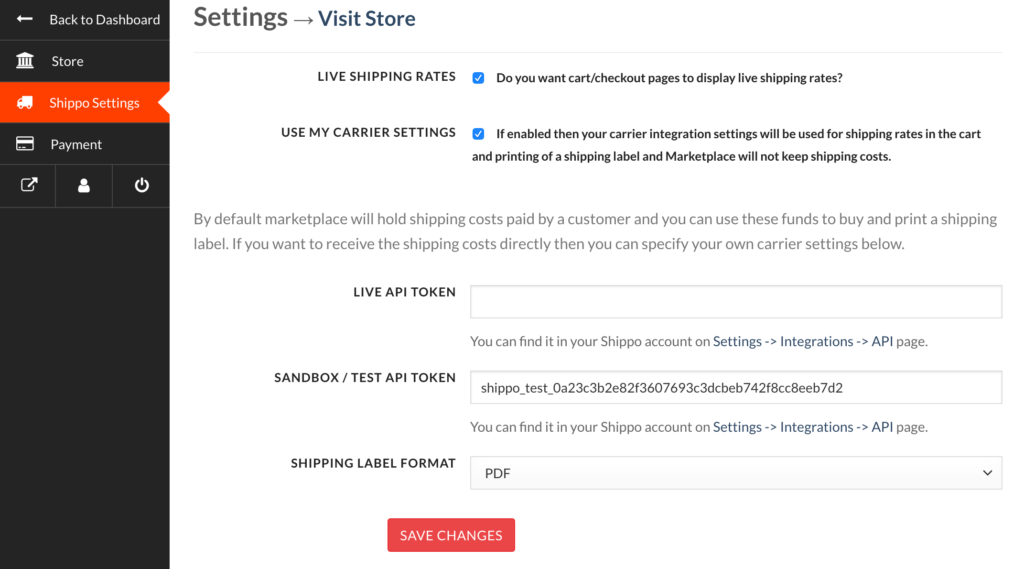
If sitewide shipping settings are enabled then Vendors will be able to uncheck Use My Carrier Settings and still be able to display live shipping rates and print shipping labels, otherwise live shipping rates and printing of shipping labels won’t be available until Vendor will configure these settings.
How vendor can print a shipping label
1. Vendor will choose an order that has to be shipped and hit Add Shipment on the right side of the order details
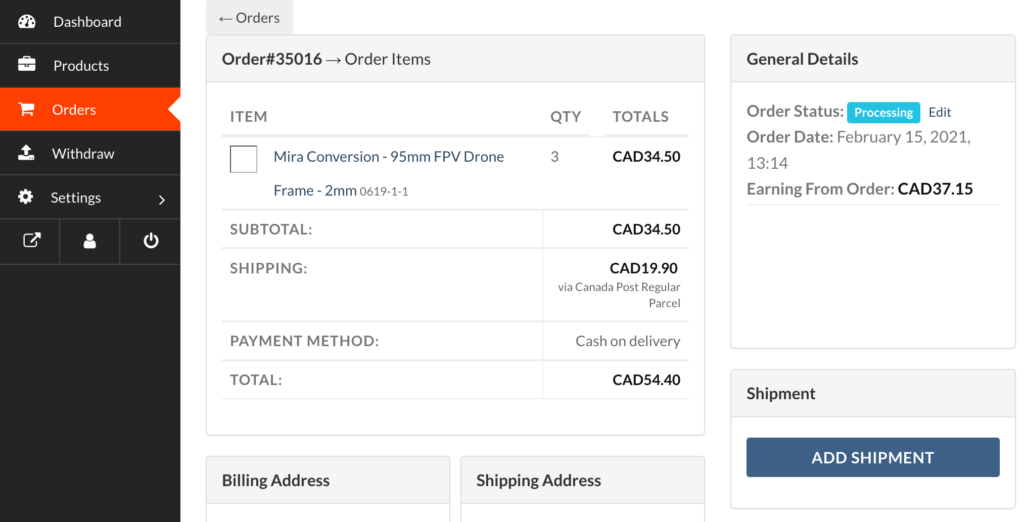
2. Vendor will fill in shipments details, such as weight, dimensions, package type and hit Get a Quote / Purchase button
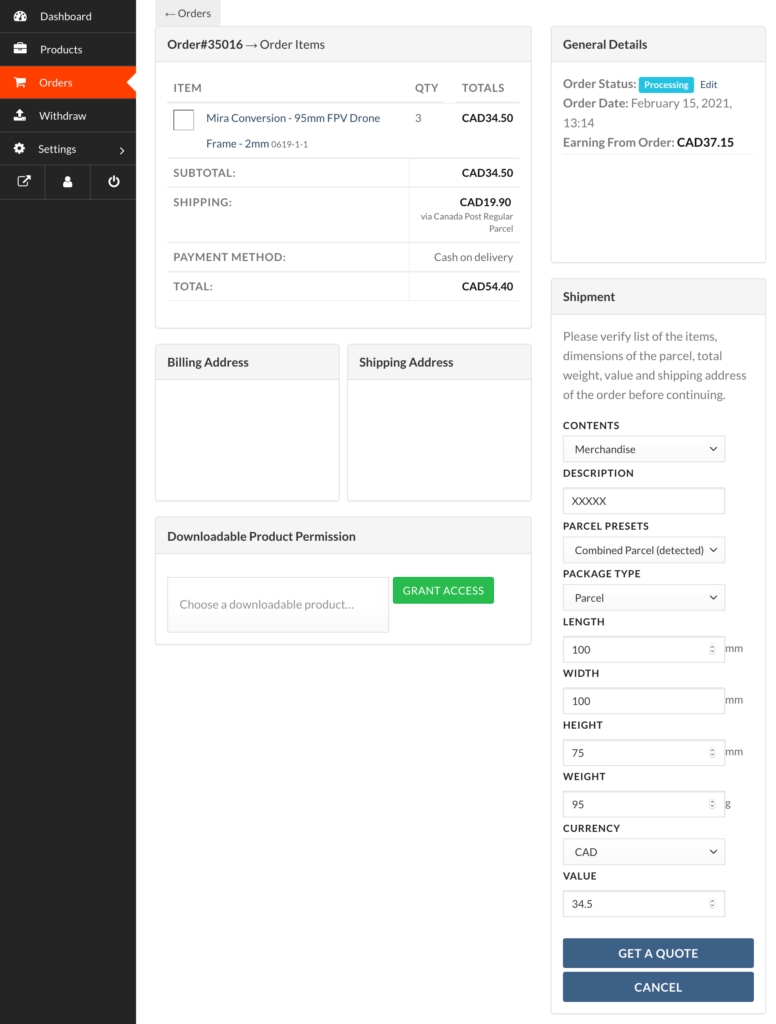
3. After purchasing a label, vendor will be presented with a link to a Shipping Label and tracking information
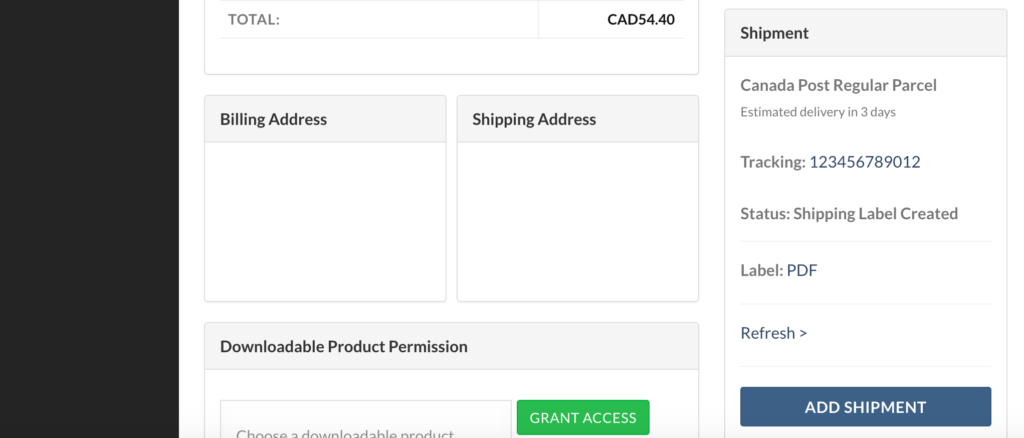
At this point customer will receive email notification and vendor can proceed with shipping this order.
Postage Purchase Workflow
Marketplace Admin can choose preferred postage purchase workflow
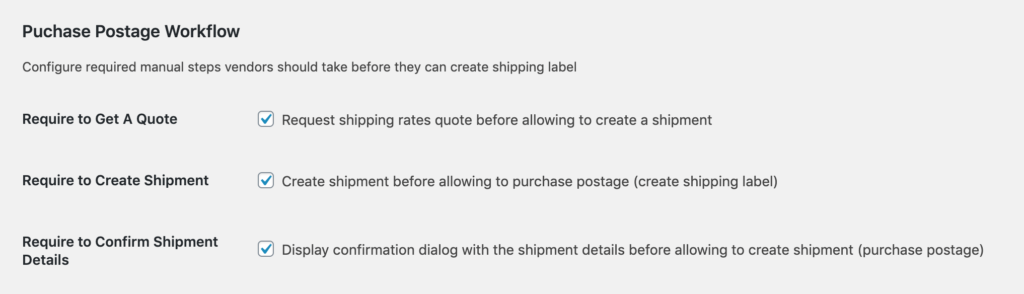
Admin can choose for Vendors to always request a quote, confirm shipment details and only then to purchase a label or to let Vendors to purchase a shipping label in a single click.
Control Advanced Features of a Shipping Plugin
To protect Marketplace from being overcharged for shipping, all settings below are unchecked by default
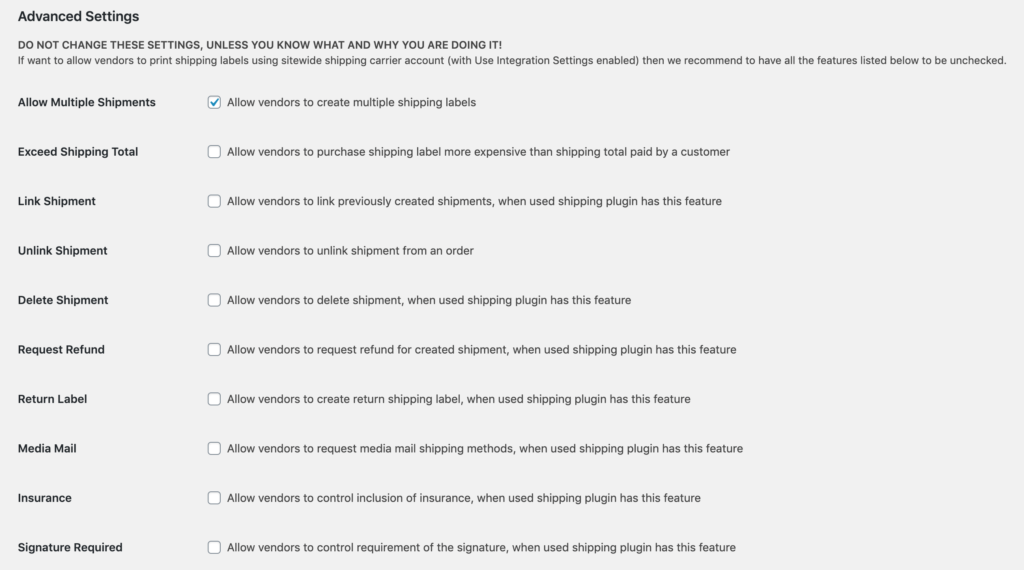
In cases when Marketplace is planing to require Vendors to use their shipping carrier settings these features can be enabled.
Allow Multiple Shipments – By default marketplace will allow Vendors to create only one shipment per order. It is done this way, so Vendors won’t be able to spend more money than customer has actually paid by creating several labels.
Exceed Shipping Total – By default Marketplace won’t allow Vendor to purchase label more expensive than customer has paid for. By checking it you will remove this limitation.
Link Shipment – When enabled and supported by the used shipping plugin, it will let vendors to link previously created shipments to customer orders.
Unlink Shipment – When enabled it will let vendors to remove shipment information from the order without actually cancelling a shipment.
Delete Shipment – When enabled and supported by the used shipping plugin, it will let vendors to cancel (void) recently created shipment.
Request Refund – When enabled and supported by the used shipping plugin, it will let vendors to request refund for unused shipping label.
Return Label – When enabled it will let vendors to create return labels.
Media Mail – When enabled and supported by the used shipping plugin, it will let vendors to purchase media mail postage.
Insurance – When enabled it will let vendors to purchase postage with and without insurance. By default sitewide shipping plugin settings will be used.
Signature Required – When enabled it will let vendors to purchase postage with and without signature service. By default sitewide shipping plugin settings will be used.
Installation
- Go to WordPress -> Plugins -> Add New
- Hit Upload Plugin button
- Hit Choose File button and select zip file with the plugin
- Hit Install Now button
- Hit Activate link
- Installation complete
Related documentation:
Additional information
| License Type | Single Domain / Site – Monthly Subscription, Single Domain / Site, Three Domains / Sites, Ten Domains / Sites |
|---|
Reviews (0)
Be the first to review “Shipping Labels for Dokan WooCommerce Multivendor Marketplace PRO” Cancel reply
You must be logged in to post a review.
Related products
WooCommerce Extensions
Shipping Labels for MultiVendorX WooCommerce Multivendor Marketplace PRO
WooCommerce Extensions
Dropshipping Inventory Synchronization from Shopify (add-on)
WooCommerce Extensions
WooCommerce Extensions
WooCommerce Extensions
WooCommerce Extensions
Pay For Selected Items Add-On for WooCommerce Marketplace Cart
WooCommerce Extensions





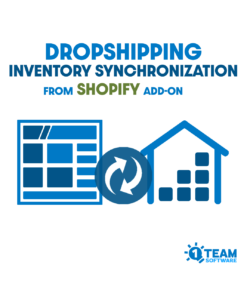

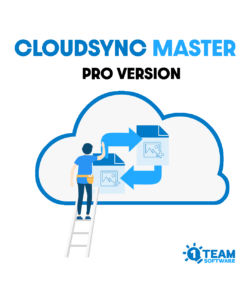
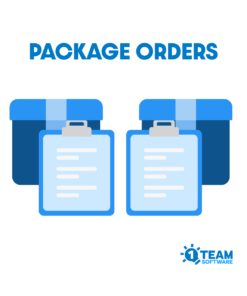



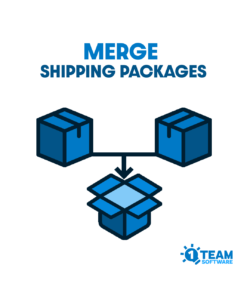
Reviews
There are no reviews yet.